How to add the program to startup Windows 7 or any other version: a few simple rules
Quite often when installing customapplications there is a necessity of their start together with an operating system. Next, you are asked to consider how you can add the program to startup Windows 7 or any other version of this OS. As standard techniques, you can offer a few simple options that any user can easily apply.
How do I start the startup section?
Naturally, it is necessary to know where thebasic settings responsible for autostart of any application. Some advise to use the main menu "Start", but this option does not look very convenient.

In Windows 7, it's easiest to access thissection through the console "Run" with the input of the command msconfig, after which the appropriate tab is selected in the system parameters. Here you need to see a list of programs that can be loaded with the system, and simply mark the necessary components with checkmarks. But after all, some applications installed by the user, in the list may not be displayed. What should we do in this situation?
How to add the program to startup Windows 7 the simplest method?
We begin with elementary techniques. The easiest way to solve the problem of how to add the program to startup Windows 7 or any other modification within a couple of minutes is to create a shortcut for the executable component, and then move it to the autostart section through the most common Explorer.

A shortcut is created in the file manager via the menuPCM (right-click) and send it to the Desktop. Immediately notice that the autostart section located in the ProgramData directory is hidden, in fact, as well as the main parent directory. Therefore, before you decide how to add the program to Windows in Windows 7, you must use the View menu in Windows Explorer and enable the display of hidden files, folders and disks. After that, the shortcut is simply copied to the desired partition. You can also use the cut and paste function.
In the eighth version of Windows, you can use the "Run" console to quickly access the Startup folder, in which the shell string: Common Startup is written, followed by the copying of shortcuts.
How to add the program to startup Windows 7/8/10 through the registry?
But there can be a completely different situation. In some cases, when there are several registered users in the system, it is much more suitable to solve the problem of how to add the program to startup Windows 7 or 8, use the registry editor (regedit in the "Run" menu, which is called by a quick combination of Win + R) .
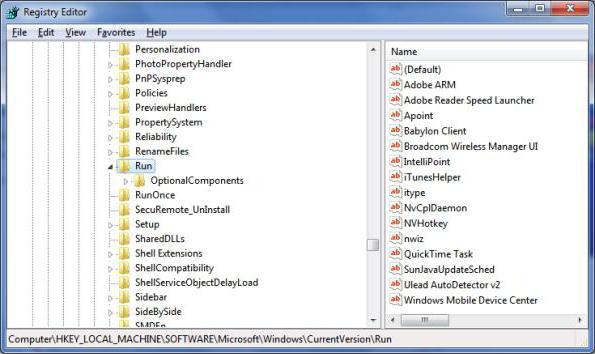
For the local user, the HKLU branch is used, andThe settings for all users are in the HKLM branch. In both cases, you need to find the CurrentVersion section in which the Run folder is located. In the right part of the editor, a new string parameter is created via the RMB, it is assigned an arbitrary name, for example, Run Google Chrome for the same browser, the edit window of its value is called, and then the full path to the executable file of the application (in our case Chrome. exe).

Then just save the changes, and the programwill start with the main components of the OS itself. For testing, you can simply reboot the system (which when adding an application to autostart is a prerequisite).
Using the Scheduler
Finally, the question of how to add the program to theautoloading Windows 7, can be solved by using a special tool in the form of "Task Scheduler", which many users often forget or simply do not know about its existence. But in vain. After all, due to its use, it is often possible to solve many problems that are not solved by regular means.

It is called via the console "Run" by typinglines mmc.exe, and through space - taskschd.msc. The menu on the right selects the creation of a new task, it is assigned an arbitrary name (for example, "Launching" Chrome "), a new task is created on the triggers tab, and similar actions are performed on the actions tab. Only after this is selected the action to start the program and through the review button indicates the path to the executable file. As you can see, everything is done quickly and simply.
Using general settings
Alternatively, you can search through the "Start" button to findstartup section, open a common menu for all and copy the created shortcuts there. This technique, again, is intended only for those cases when programs need to be added not for one individual user, but for all users registered in the system, although many administrators do not welcome such a method.
Brief summary and advice
These are the main methods that allow you to adduser programs and applications in the autostart menu of the operating system. Which method of the above is preferable? It seems that the simplest and most accessible option for users will be the creation and copying of shortcuts. Use of the system registry is more suitable for administrators (especially if you need to perform such actions for each registered user). In this case, having entered the system under its "account", the administrator can perform all the procedures without using the registration of other users for this purpose and without leaving their own.
By the way, ordinary (home) userscomputer systems based on Windows, you can advise the installation of software optimizers. In such software packages, it is almost always possible to find the control section of the autostart components of the system. And in them it's just as easy to add or exclude programs from the list of those that will be activated when Windows boots up.
Note that when moving to the tenthversion of the system, the use of the configuration is inappropriate, since it will be redirected to the "Task Manager" (the autostart menu is located here). Otherwise, the actions for activating the auto start items from the above are absolutely the same.
And one more thing, connected with editingRegistry, implies the launch of the editor exclusively with administrator rights. Otherwise, in the absence of appropriate privileges, it may be prohibited not only to create string parameters, but also access to the editor as such. For all systems, starting with modification 7, there is a special possibility for this. If you can not start the editor from the console for some reason, you can just open the regedit.exe executable from the System32 directory.
</ p>




