How can I transfer an image from my phone to the TV? Instructions. Miracast Technology
Owners of mobile devices even with enougha large screen diagonal often prefer to view photos or videos not on their gadget, but connect the phone through the TV. Modern models of both mobile devices and TVs have all the prerequisites for making such connections. Well, the advantages of data transfer are completely undeniable.
What can I transfer from the phone to the TV panel?
Unfortunately, the overwhelming majorityusers is limited only to what looks at the Smart TV panels photos, movies, and videos that are stored in the device's memory. But the possibilities of modern technology are much wider.

Here the whole point is that with either optionconnection, which will be considered separately, you can carry out not only the transfer of video or graphics on a large screen. With the same ease when installing the appropriate software you can watch online TV, play clips from the same YouTube resource or even manage it from your phone or tablet, if such a service is provided on the TV. Finally, on the TV-panel you can easily broadcast games or programs used on mobile devices. As you can see, there are no restrictions. But the most important question in solving the problem of how to transfer the image from the phone to the TV, in any case, remains the choice of the best way to connect the gadget to the panel. Consider the most common options.
How to transfer an image from your phone to your TV: the main ways to connect
Conventionally, the options for connecting a mobile deviceand TV panels can be divided into two main types: wired and wireless. Almost all modern models of TVs support at least one technology for transferring reproduced data or have built-in Wi-Fi modules. However, for obsolete panels also have their own solutions, although they seem somewhat cumbersome.

Among all that is currently offered in the market for such developments, the main options are:
- USB cable;
- ordinary cable with connectors of the "tulip" type;
- wire connection via MHL / HDMI cable;
- Slim Port cable;
- connection through home Wi-Fi-networks;
- use of specialized technologies (Miracast, AirPlay and their analogues).
In the simplest version, you can usethe usual TV-panel, which connects through the USB port, rather than the modern models of Smart TV. In this case, the mobile device will be recognized exclusively as a flash drive, from which the image, video or audio files recorded on it are played. This is too primitive, there is no need to dwell on such connections, especially since you will not be able to broadcast programs, games or streaming video from the Internet to the screen. You can use UPnP technology, but it's also something like a USB transmission, but without wires. Let's dwell on more functional methods of connection.
Using an HDMI cable (MHL connection)
So, we will make a reservation at once, that the questions connected withthe way to retransmit the image from the TV to the screen of the phone will not be considered for reasons that it is simply not practical. In this case, we are interested in connecting mobile devices to TV panels with the corresponding direction of data transfer.

So, the simplest way is to connecttwo devices through the most common HDMI cable. In some ways, this connection is reminiscent of establishing a connection via USB, but the phone or tablet is no longer perceived as a removable storage device, but recognized as a full-featured gadget. Although the presence of wires to many may seem like yesterday's technology, such a connection has several advantages, since there is no delay in transferring the image at all. It's very easy to broadcast video as Ultra HD with 7.1 (DTS-HD and Dolby TrueHD) sound and even charge mobile devices with a power not exceeding 10 V. Three types of cables can be used to output the image:
- Standard HDMI with an adapter in conjunction with a micro-USB cable for connecting external power.
- An MHL cable that connects directly to the TV panel via the HDMI connector.
- Special 11-pin Samsung cable. To connect devices with 5-pin connectors, an adapter is required.
The first option can be called universal, but the other types of connections are supported by a limited number of TV panels and mobile gadgets.
Required initial conditions for wireless installation
Another simple solution to the question of how to transfer an image from the phone to the TV, you can call the combination of two devices through a home wireless network.

However, in this case, the TV must havebuilt-in Wi-Fi-module. If not, you can purchase an external device that uses the USB port. In addition, for example, on Android-devices is expected to turn on the mode of Wi-Fi Direct. Activation of such connection on different models of TV-panels will be considered separately.
DLNA wireless network
When you establish a connection through a home networkyou can use the built-in DLNA tools that are available on Android-based systems. Unfortunately, in "apple" devices to activate such a connection is quite problematic, but as a kind of bridge you can install applications like My Remote from the corporation Phillips.
By the way, Android can also refusestandard tools and install programs like PlugPlayer or connect through the WD TV Live universal media player. However, this is also not the most convenient option, because with a sufficiently high load on the wireless network, there may be delays in transmission, and the connection speed established by the provider for the home wireless network also plays an important role.
Miracast Technology
One of the most universal tools isuse of specialized technologies directly designed to solve the problems of broadcasting images from mobile devices on the TV-panel. This is Miracast technology. It can have different designations for different manufacturers. For example, Samsung has a similar function to Screen Mirroring, Sony has Mirror Link, Apple has AirPlay.

But the pioneers were all the same Android-systems. To connect to a smartphone or tablet, you must first turn on Wi-Fi and enter the Wi-Fi Direct settings, and on the TV as the source, select Miracast. The mobile device then selects the TV, which should appear in the list, after which the settings set the output of multimedia. Here it is worth noting that not all smartphones support the rotation of the screen. But on the Sony Xperia ZL, when you change the orientation from a book to a landscape picture on the TV panel, it turns automatically. And as already clear, the image from the phone to the TV WiFi is transmitted only if the panel is a generation of Smart TV.
Connecting via AirPlay
Now a few words about "apple" technologyAirPlay. In fact, it is almost a complete analogue of Miracast TV. However, the transfer can not be carried out without the essentials - a special console Apple TV, which connects directly to the TV.

To use the video repeat function on the deviceyou need to tap the Home button twice, scroll down the list of available applications and find AirPlay. When you enter the section, all currently available devices that can receive a signal are displayed. It's enough to select the connected media player and activate the transfer.
Using Streambels and WiDi
The software product Streambels, developedthe company Clockworkmod, it is difficult to call the similarity of Miracast or AirPlay. The screen of the mobile device is not duplicated when connected. It's only possible to play files, as is the case with a normal USB connection.

But the technology WiDi was originally developedas an alternative to Miracast, but it did not receive a large spread. Until now, it is used mainly in Intel notebooks, although recently there have been attempts to integrate it into mobile gadgets.
Features of connection to some models of TVs
Now let's look at some of the nuances of signal translation on certain models of TV panels.
The easiest way is to display the image from the phoneon the LG TV. When the connection is activated in the smartphone on the TV, the network and the Wi-Fi Direct section are selected in the main menu. After that, just wait until the panel detects the mobile device.
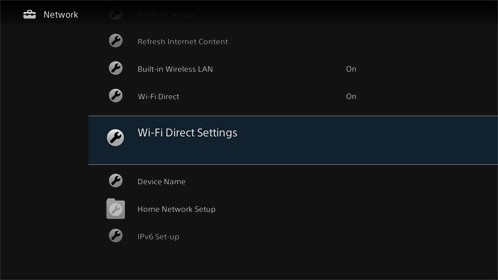
On Sony TVs, the remote control button selectssection "Options", then - the "Manual" menu, then - the "Other methods" section, where you need to remember or write down the parameters of SSID and WPA. They will then have to be entered when the smartphone is connected.
On the Samsung panels in the main menu is selectedsection "Network", after which the switch opposite the line "PRO.AR" is set to the on position. After that, you need to go to the security key section and set a unique password to access the connection. Only after that, the access point is selected on the Android-device, the connection to the network is made, and when the file is selected, the Share button is pressed.
Possible playback problems
So, the question of how to transfer an image fromphone to the TV, is already disassembled. However, when using any type of connection, you should pay attention to some possible problems related to violations in the broadcast.
First of all, this applies to cases of useMiracast. With this connection, connection breaks can occur if there are obstructions between the TV and the mobile device. It is believed that the smaller the distance between devices, the better.
Some devices have the ability to broadcast files that are copy-protected, but the same Phillips TV panels do not support their playback.
The load on a wireless network can repeatedlyincrease, because when playing streaming video, the image is first transmitted to the mobile device, and only then it is played back on the TV. As a consequence - delay, deceleration, lag of sound from video, etc. Finally, not all mobile devices support the creation of two connections. For example, some Sony smartphones can connect to either the Internet or Miracast (Mirror Link).
Instead of an afterword
But in general, the question of how to transferimage of the phone on the TV, is solved quite simply. In any case, from the above, you can choose for yourself something suitable. Among the many tips, you can separately identify recommendations on the fact that for any type of connection it is desirable to have a mobile device and a TV of one manufacturer. In this case there will be no problems at all.
</ p>



