Some simple ways how to block a contact on your phone
Each of us at least once fell into thissituation: the phone rings and at the other end of the tube someone is talking about a beauty salon that you have never consulted, that you have developed a favorable loan offer for you, and so on. Pleasant in these calls a little. In the material of the article we will talk about how to block a contact in the phone.
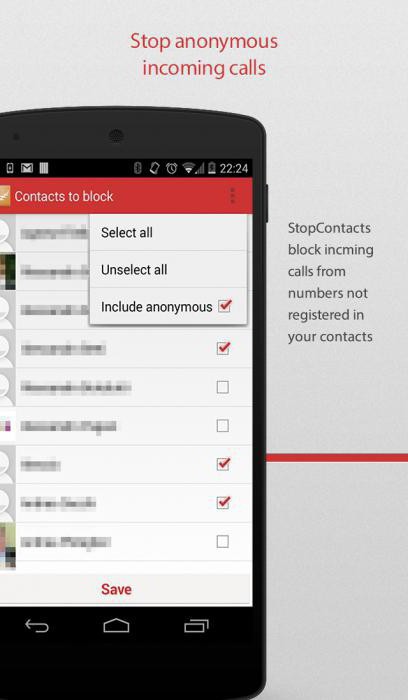
Lock the contact for the "Android" system
A smartphone today is almost everyone, so it will be more logical to start with it. This is an easy way to lock a contact on your phone without downloading any third-party applications:
- Enter the number you want to block in the contact list (on some phones, the lock is only possible when the number is saved).
- Click on the desired number, after the options appear, select "Add to the black list."
The second way
There is another way of how to block a contact on your phone. This can be done through setting up calls:
- Open the Call Log.
- Find the Call settings menu.
- Click on the "Reject calls" option.
- Find the item "Black list" and click on "+".

No blacklist? There is an exit
In the event that your system "Android" does not provide for the presence of a black list, you can block the number via voice mail:
- Open your contacts.
- Find the contact you want to block.
- Scroll through the "Delete, Edit" menu to the very end.
- Find the menu "Voice mail only" and click on it.
Even if you do not have a voicemail or it is not configured, calls from this number will automatically be reset, and the number will be included in the blocked contacts.
Call Blocker on guard of tranquility
This third-party application allows you to blockunwanted calls. The program is downloaded through the Play store. The free version has limited features and includes annoying many promotional newsletters. You can get rid of it by purchasing the full version of the program. Newsletter will be removed, but at the same time there will be a couple of pleasant bonuses.

So, how do I lock a contact in my phone with it?
- The first thing to do is download the blocker, install it and accept the user agreement.
- Open the main menu of the program and find there option Bloked calls.
- Select "Add".
- Black and white lists appear on the phone's display.
- Click on "Add". Select the desired number from the list of calls or messages. You can also enter it manually.
Call Blacklist
A similar application is offered by Google. You can download it from the Google Play store. What is very pleasing is the low cost of the full package - only $ 3. Blocked contacts can be added in the same way as in the previous method.
Call Barring
For phones brand Xperia or HTC, this feature is available to block unwanted contacts:
- Go to the main menu and select the call settings.
- Select the Call Barring option.
This option allows you to block both incoming,and outgoing calls (including international and roaming). For HTC phone owners, there is an additional way to lock through the application in it. Open it, select the line "Blocked contacts" (Blocked contacts), click on "Add", then select the desired number or enter it from the keyboard.

All the methods considered concerned smartphones. For those on the "you" with modern technology, there are several more traditional ways of how to block a contact in the phone.
Operator for help
Block the person you do not want to contacttalk, you can by contacting the operator. Call customer support, wait for connection with a specialist, describe the problem, and the operator will send you an SMS message with a command that will add the contact to the black list. True, this service is paid, but it costs no more than 30 rubles a month.
Interlock via network
Each mobile operator has its ownown site. Register on it a personal cabinet. After registration, enter your number, and you will receive a message with the code. The interface of the personal cabinet is simple and intuitive, you can easily perform all the necessary actions.
If the number is not known
The "Android" system provided for the possibility of limiting calls for unknown subscribers and those whose number is hidden:
- Go to the settings menu.
- Go to "Call Settings".
- In the "Reject call" menu, set "Reject from list"
- Find the "Black list" and mark the item "Unknown".
The suggested ways will help to avoid unpleasant conversations and will save your time.
</ p>




