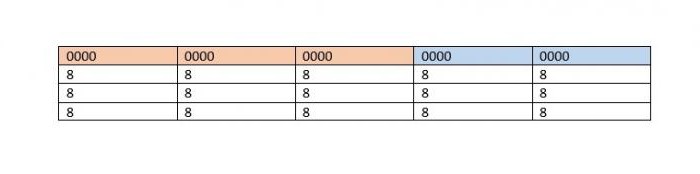Instructions, as in the "Word" turn the sheet horizontally
By default, in the Microsoft Word program, allsheets have a portrait orientation, that is, they are arranged vertically, but sometimes there is a need to turn them around so that they acquire a landscape view. In this article, we'll talk about how to make a landscape album in the 2007 Vorda. It will be told how to do these manipulations with all the sheets simultaneously and with each one separately.

We turn over the sheets of the entire document
Before the story of how to turn in the "Vord"sheet horizontally, it is worth saying that the instruction will be common for all versions of the program, and 2007 "Word" will act as an example. In some versions, the layout of some interface elements may change, their display and name, but the principle is common for all.
So, now you will learn how in "Vord"turn the sheets horizontally. Note that after completing this instruction, all sheets in the document will turn over. If you need to turn only one or several, then go directly to the next method.
To turn all the sheets in the "Word", you need:
- In the open document of the program, move to the "Page layout" tab (in later versions this tab is referred to as "Layout").
- Click the "Orientation" button.
- In the drop-down list, select the desired orientation: in this case, "Landscape".

As you can see, after allThe prescriptions in your document all pages will change the orientation to landscape. To return everything as it was, you need to do all the points again, only in the latter choose the orientation "Book".
We flip one sheet in the document
You already know how to turn the sheets in the "Vord"horizontally, but sometimes it is necessary to change the orientation of only one or several sheets. In this case, the previous method is no longer suitable, but you can take advantage of what will be demonstrated now.
So, to change the layout of some pages in the "Word", execute the following instruction:
- First, you need to allocate that parttext that you want to move to a landscape-oriented sheet. However, pay attention to the fact that after its movement, the text will be on a separate page. If you did, then go ahead.
- Go to the "Page Layout" page ("Layout").
- Click the "Fields" icon in the "Page Setup" tool group.
- In the list that appears, select "Custom Fields" located at the very bottom.
- In the resulting window, change the orientation of the sheet, this option is located in the "Orientation" area.
- In the drop-down list "Apply", located at the very bottom of the window, select the line "To the selected text".
- Click on "OK".

After executing this rather extensive instruction, the selected text is moved to new sheets with a landscape orientation.
Conclusion
Now you know how to turn the leaf in the "Vord"horizontally. As you can see, both instructions are fairly simple to use and do not require deep knowledge. And following the attached instructions, and at all the album sheet in the "Word" will be made by any user.
</ p>