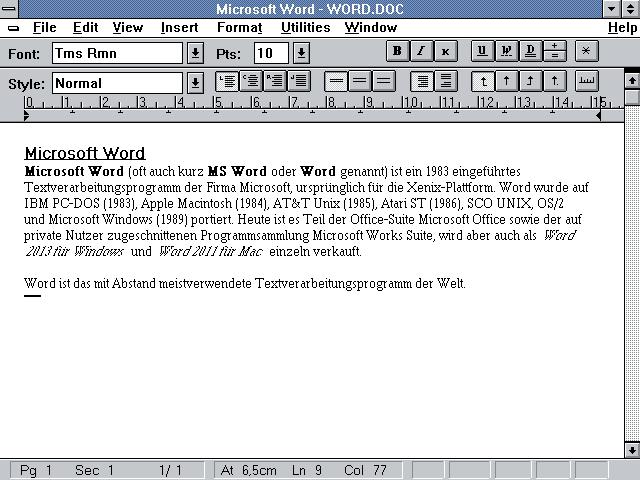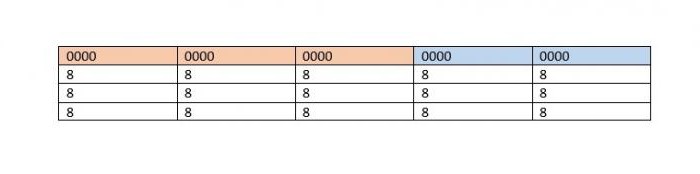How to turn a sheet in "Word": detailed instructions
Everybody knows the most popular text editor inthe world is Microsoft Word. He got his fame for many reasons, but the main one is the presence of a heap of tools and parameters that make the work in the program convenient, simple and fast. Working with documents involves the use of many of them. One of the tools will be discussed in this article, or rather, how to turn the sheet in the "Word".

Foreword
Initially, you need to specify all the nuances and pitfalls, and only then go to the detailed instructions how to turn the sheet in the "Word".
The first thing to talk about is that whenchanging the orientation of one sheet in the program changes a whole stack of all other sheets and the covers change. But there is one trick which will allow to combine in one document the sheets located vertically and horizontally, but more about it later.
At this stage of the article, it should also be said thatexamples will be given in the version of 2016, but the instructions are common for all editions of the program. It can only differ the location of certain elements of the interface and the display of icons and buttons, and the sequence of actions will remain the same.
With the preface we are finished, now you can go directly to the story of how to turn the sheet in the "Office".
Change the orientation of the sheet in the entire document
So, before you is an open document. It can be both with the text typed in it in advance, and clean - it does not play a role. If you want to change the orientation of all the sheets in it, you need to do the following:
- Go to the "Layout" tab in the program (note that in some versions of the program this tab is referred to as "Page Layout").
- Click on the "Orientation" button on the toolbar. It is, by the way, in the "Page Setup" tool group.
- After clicking, a drop-down list will appear, in which two options will be offered: "Book" and "Landscape". You just need to select the desired orientation and click on it.

Now you know how to turn sheets in"Vorde", however often happens such what to turn it is necessary only one sheet, instead of all. This method, unfortunately, is not suitable for the task, but there is another one, which we will now talk about.
Landscape orientation with a book in one document
You already know how to turn sheets in"Vord", but how to turn one separate sheet - no. And this is not so difficult. Following the instructions that will now be presented, you can easily perform the task.

- Select the part of the text that you needplace on a sheet with a changed orientation. Note that the untapped part of the text will remain on the other sheet with the same orientation, and a large space between the lines may form.
- Go to the "Layout" tab (in new versions of "Word") or "Page layout" (in older versions of the program).
- Click the "Fields" button, which is located in the "Page Setup" tool group.
- In the drop-down list that appears, click Custom Fields.
- In the window that opens, in the "Orientation" area, select the desired orientation of the sheet.
- In the "Apply" drop-down list, select "To selected text".
- Click OK.
Now you know all the ways how to flip a sheet in Word.
</ p>