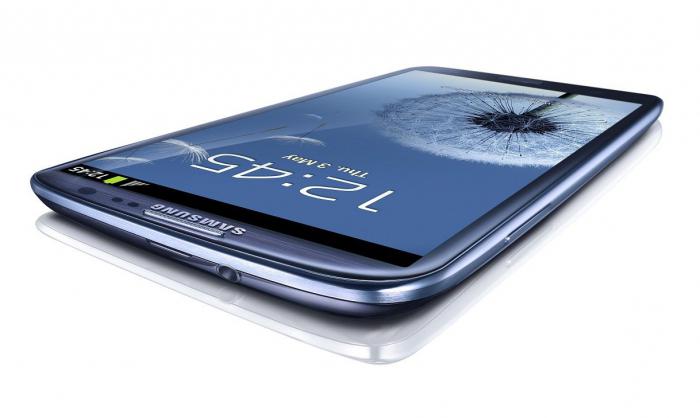How to use Samsung Pay in Russia?
Step by step Samsung copies almost everythe action of its main competitor - the American corporation Apple. It's worth Apple to launch some new function, as Koreans deftly copy it and offer it to their fans. It also happened in the case of a payment system. Samsung Pay is a direct analog of Apple Pay, with minor changes, which, by the way, can appeal to Russian users. So, we understand. What is Samsung Pay? How to use Samsung Pay in Russia? And is it safe?

System requirements
Before you run to connect Samsung Pay,make sure that your smartphone is ready to work with this technology. To work with a digital payment system requires a specialized chip, which is equipped with not all Samsung gadgets.
If you have one of the phones listed below, you can easily connect Samsung Pay.
- Samsung S8.
- Samsung S7.
- Samsung S6 (there are restrictions on working with terminals).
- Samsung Note 5.
- Samsung A7.
- Samsung Gear.
Have you found your phone? Read on.
Banks
So, if the phone is suitable for working with a newpayment system, consider the half-done, now you need to make sure that your bank is cooperating with Samsung Pay. To do this, you will need to familiarize yourself with the full list of banks and the terms of their support on the official website of Samsung. Even if your bank is not there, then most likely in the near future it will appear there, as new banks and electronic wallets are looking with great enthusiasm on the new payment system.
It is important to note that the list of supported banks is impressive, there is everything from the ultra-progressive bank "Tinkoff" to the state old man Savings Bank.

How to use Samsung Pay: attach a card
Since both the phone and the bank support the new technology, it's time to move to its initial configuration.
- First, install protection on your phone. This can be a passcode or a fingerprint scanner (they will be needed to confirm each payment, so it's better to choose the second option).
- Download the Samsung Pay application if it is not on your phone.
- Click the "Attach a card" button and scan it using your smartphone's camera. Then manually enter the remaining data (CVV, for example).
- Check the bank using the SMS code that it will send to you (in some cases it may be necessary to call the bank or personal presence).
- Further optional, but if you want, you can add an electronic signature, it will come in handy.
That's all, the addition of the card is over, you can safely move on to buying. Setup took us some 5 minutes.
Paying for purchases
How to use Samsung Pay now, aftersettings? The most interesting thing is buying. By the principle of operation, the payment system differs little from the usual bank card. Simply take the smartphone, apply it to the terminal, apply a finger to the fingerprint sensor and wait for confirmation. That's all. Payment is completed. Many users are wondering how to use Samsung Pay in the subway. Here everything is just as simple. The main thing is to find a suitable terminal (they are usually located to the right of all the others).

Interestingly, Samsung phones can not workonly with advanced NFC-terminals, but also with obsolete models that work only with magnetic tape. The company's own development allows creating a special magnetic field between the terminal and the phone, imitating classical bank cards. Works trouble-free. Terminals are easily deceived by such a trick and payment is successful. This means that you can pay with your smartphone everywhere. Payment can be made using the latest model of smart watches from Samsung. By the way, many people are talking about the commission for payments, but in fact no commission for users exists, it is taken by Samsung.
Security of payments
The emergence of new technology was very excitingusers and banks, because a lot of money can be at stake, and companies offering such services should protect bank customers. Fortunately, Koreans also took care of this.
Your payments are protected on all fronts:
- First, during the transaction your personaldata remains in the phone and is not transferred to the terminal. The terminal receives only a random set of digits, which is sufficient for him to apply to the bank and confirm the payment. This principle of operation is called tokenization.
- Secondly, each purchase must be confirmed with the help of your fingerprint, which can not be faked and used elsewhere.
- Thirdly, Samsung phones are installedactive protection against viruses and unauthorized actions on the phone. This means that if the system suspects that it was hacked, it will automatically delete all bank data, including card numbers, payment history and so on.

Possible problems
Problems in the operation of the payment system are rare, but they do exist, and many users have encountered them.
- The first problem is the unreinforced softwaresecurity. Many smartphones work on older versions of Android or on its hacked assemblies. Until you put the most recent official firmware, the payment system will not work.
- The second problem is that many phone owners do nothave an account. Before using Samsung Pay on a smartphone, you need to create this account. To do this, open the phone settings and select the "Accounts" submenu. There you will be asked to go through a short registration, after which you will be able to use all the services of the company.
- The third problem is a damaged NFC chip. Yes, it happens and such. Sometimes the NFC module of the smartphone simply does not work properly, and therefore needs to be replaced. With this problem it is necessary to contact the service center.

Impressions, reviews, discounts
Samsung managed to create a big resonance amongconsumers. A newcomer rushed to test all to whom not laziness. Many decided to try the new payment system only because the company organized an auction of unprecedented generosity and forced many companies to provide users of the payment system with discounts. A similar step was taken even in the Moscow administration. All summer long journey in the subway costs twice cheaper if you make payment with the help of Samsung Pay. And this is only the beginning.
In America, Samsung has already launched a new systembonuses. Each purchase made with the help of their proprietary payment system charges a certain cashback equivalent to the virtual user account, which in the future can be spent on various goods from the Samsung store. What exactly the company will sell is not yet known, but the Koreans have a lot of money to attract major partners.

Instead of concluding
What do we have in the end? A simple and secure wallet right in your phone. So, IT companies have once again proved that they can change our lives. Every aspect of life. Now that you know how to properly use Samsung Pay, it's time to try out the system in the case.
Pros:
- Works with any terminals, regardless of the presence of an NFC chip.
- On the choice of the user several ways to confirm payments.
- Bonuses, promotions and the potential cashback system.
Cons of the payment system:
- Works only on the official firmware.
- The number of smartphones supporting the technology is not impressive.